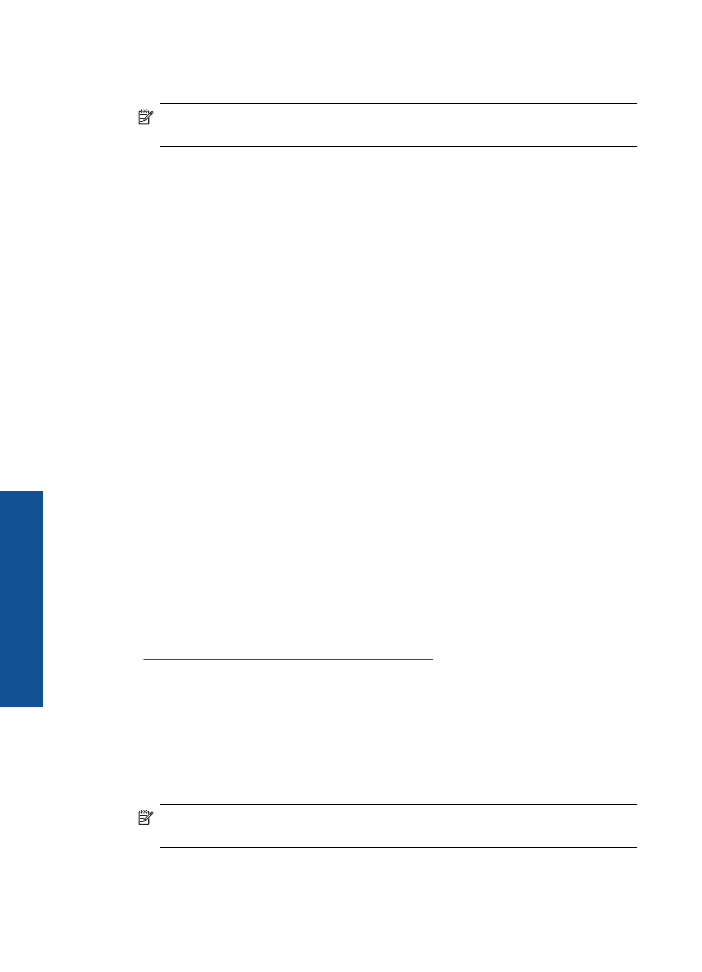
USB Connection
The HP Printer supports a rear USB 2.0 High Speed port for connection to a computer.
To connect the product with the USB cable
▲
Refer to the setup instructions that came with your product for information on
connecting to a computer with a USB cable.
NOTE:
Do not connect the USB cable to the product until you are prompted to
do so.
Chapter 6
30
Connectivity
Connectivity

To enable printer sharing on a Windows computer
▲
Refer to the user guide that came with your computer or see the Windows onscreen
Help.